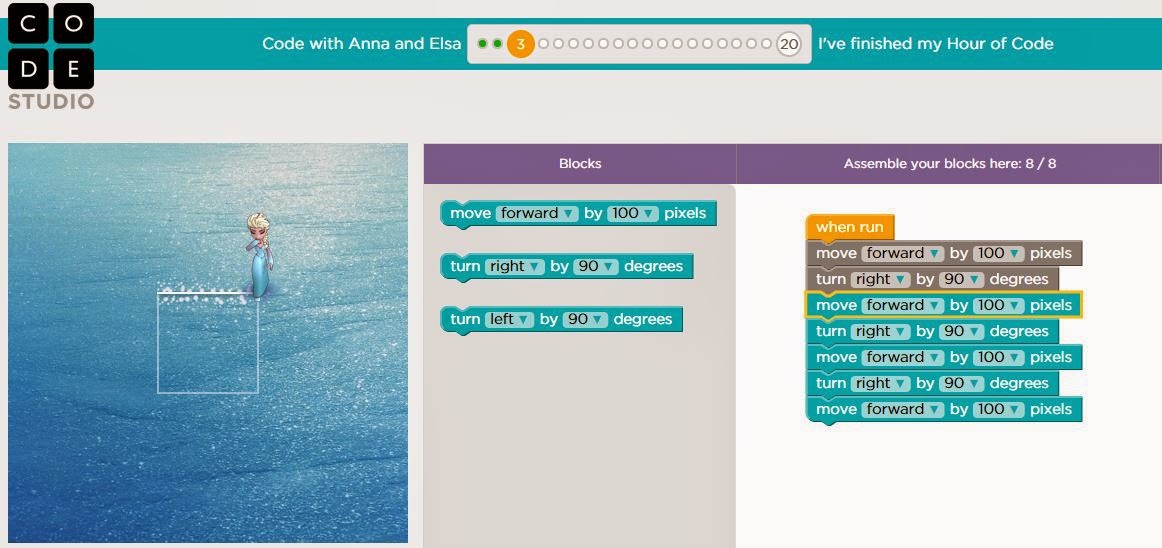Are you participating in the Hour of Code?
Organize an Hour of Code during December 5th-11th
Everyone Can Code!
Where: Classrooms across the globe.Why our kids MUST learn to code
https://goo.gl/ECGCd2
http://goo.gl/uWr81O
Introducing Coding to Students:
- Hour of Code Video Challenge - YouTube
- Studio Code - Resources to spread the word about Coding
Programs and Apps for Teaching Coding (for all ages):
- Studio Code - Courses for all ages (Web Version)
- https://code.org/learn - Activities for all ages
- Moana
- Tynker - Coding for Kids - Games set up for kids learning to code (iPad / Free / Web Version)
- Scratch - Create stories, games, and animations (Web Version)
- Scratch Jr. - Coding for young children (iPad / Free)
- Hopscotch - Coding for everyone (iPad / Free)
- Daisy the Dinosaur - Beginning users (iPad / Free)
- Khan Academy - Hour of Code (Web Version)
- Welcome to the Hour of Code
- CodeAcademy - Getting started with code
- Cargo-Bot - Build with code (iPad / Free)
- Codea - Build Games with code (iPad / $9.99 - bit expensive but amazing)
- Light Bot: Built for iOS, web version (will need Flash), or Android (Free)
- KidsRuby - Free Download (Free Download / Not for Chromebooks)
- The Foos - Problem solve through different scenarios (iPad / Free)
- Lego Mindstorms - Build, play, and learn to program (Web Version)
- Kodable - For beginning readers (iPad / Free)
- Sign up for teacher mode within the app for lesson plans
- Allcancode - Run Marco!
- Free web version
- Pixel Press - Draw your own video game (iPad / Free)
- Turtle Academy - An easy way to learn programming (Web version)
- Step-by-step instructions for drawing with code. Learn commands and abbreviations for your code.
- CodeCombat - Learn how to code by playing a video game
- Free website
- Short mini-lessons built within each level
- Code Monster from Crunchzilla - Combination of a game and tutorial for users to experiment with code. (Web Version)
- Javascript Code
- Solve64- A simple operating and learning environment to learn programming (Chrome Store / Free / More advanced programming)
- Code Avengers - Learn to build websites, apps and games (Web Version)
- HTML
- CSS
- JavaScript
- Light Up the White House Christmas Tress with Code - Article
- Code the Holidays - Trees (Web Version)
- Holidays made with code - Snowflakes (Web Version)
- Mozilla Webmaker - Teach an Hour of Code with Webmaker! (Web Version / Free)
- Computer Science Education Week
- Tutorials - Built for students, teachers, and life-long learners
- Courses for all - Student based and beyond
- Professional Learning - Professional learning opportunities on coding and curriculum
Coding withour technology:
- Thinkersmith's Unplugged Hour of Code - Unplugged Activity: My Robotic Friends (Coding without devices)
- Lesson Plans
- Materials - Paper, drawing materials, and cups
Articles and school resources for teachers and administrators:
- Hour of Code
- Resources - Great posters and facts for the importance of teaching computer science
- Mind Shift - New Visual Tool Teaches Kids How to Code at Home
- PluralSight - Teaching kids to program (instructional tools for teachers)
- The Washington Post - Article on last years Hour of Code
- Edutopia - 15 + Ways of Teaching Every Student to Code (Even without a computer)
- Edsurge - Teaching Kids to Code
Happy Coding!